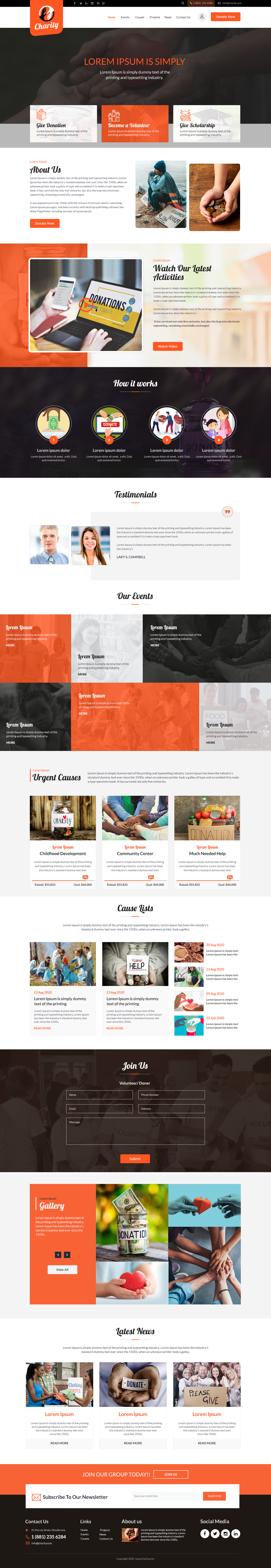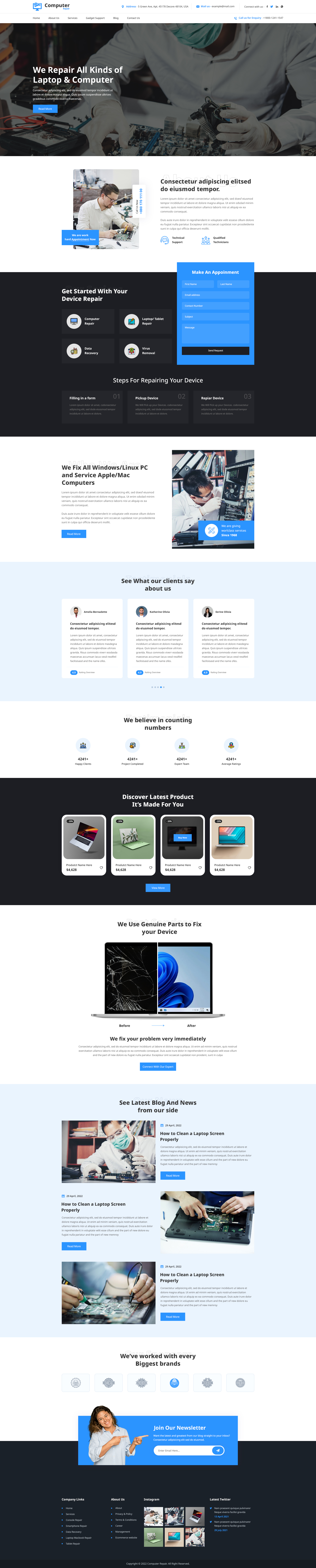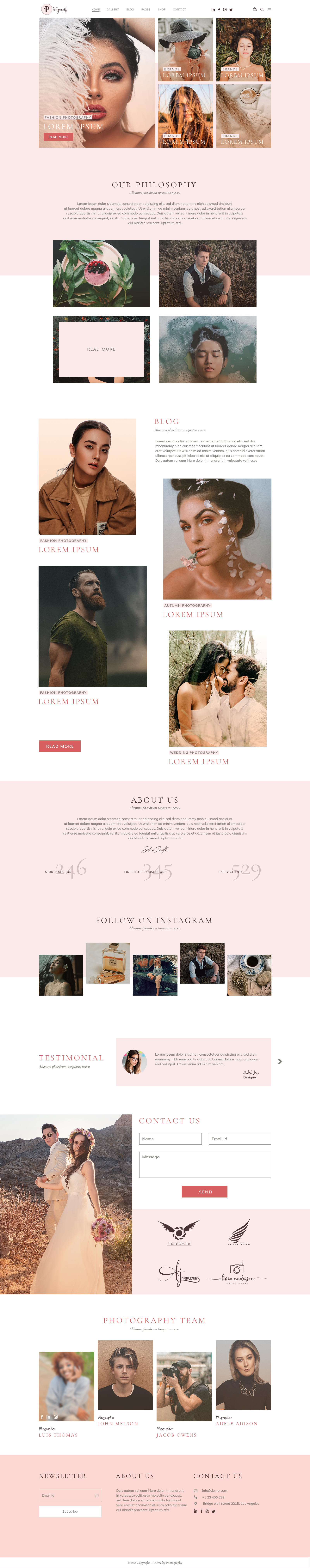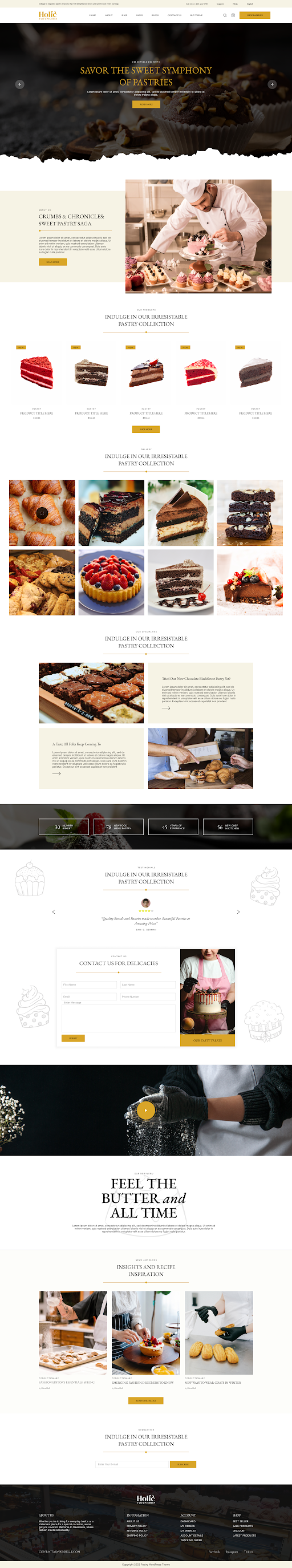Imagine your WordPress website as a beautiful digital storefront open 24/7, welcoming visitors from across the world. But just like any store, it faces constant threats from hackers, bots, and malware trying to break in. That’s why installing the best plugin for WordPress security is essential. It acts as your digital shield, protecting your site from unwanted intrusions and keeping your data safe.
A default WordPress setup alone isn’t enough. Automated attacks target weak passwords, outdated themes, and unsecured plugins every minute. Security plugins form the first line of defense blocking harmful requests, scanning for vulnerabilities, and maintaining the integrity of your website.
In this guide, you’ll learn what makes a good security plugin, discover the most trusted options, and understand how to choose one that fits your needs perfectly, helping you safeguard your site with confidence.
Understanding Your Security Shield: Core Plugin Components
A WordPress security plugin is more than just a digital lock; it's your site’s full-time guard, constantly watching for suspicious activity and reinforcing weak spots before anything goes wrong. To understand why these plugins are so critical, let’s break down their core functions and how each layer works together to protect your site.
Even with strong passwords and regular updates, vulnerabilities can appear anywhere in themes, plugins, or even the WordPress core itself. Security plugins step in to monitor, prevent, and respond to threats automatically. Think of them as your silent team of protectors: one checks for malware, another monitors file changes, and another filters malicious traffic before it reaches your site.
Even the most advanced plugin can only do so much if your foundation is weak. That’s why choosing reliable hosting, keeping backups, and using Free WordPress Themes or Responsive WordPress Themes from trusted developers is essential. A well-coded theme complements your plugin’s efforts, ensuring that your site’s design, speed, and structure remain stable and secure.
If you’re new to WordPress management, you might find it helpful to follow a quick tutorial on installing and setting up essential plugins correctly, here’s one that walks you through the process step-by-step: 👉Learn how to set up your first plugin properly.
Why Every WordPress Site Needs a Security Plugin
Even with strong passwords and regular updates, vulnerabilities can appear anywhere in themes, plugins, or even the WordPress core itself. Security plugins step in to monitor, prevent, and respond to threats automatically. Think of them as your silent team of protectors: one checks for malware, another monitors file changes, and another filters malicious traffic before it reaches your site.
Key Protective Layers You Should Know
- Web Application Firewall (WAF): The gatekeeper that filters and blocks malicious traffic before it even reaches your website.
- Malware Scanning and Cleanup: The sentry that continuously checks your site for infections and removes them before they spread.
- Login Security (Brute Force Protection & 2FA): The bouncer that ensures only authorized users get in.
- Security Hardening & File Integrity Monitoring: The structural engineer that strengthens your website’s framework and alerts you to unwanted changes.
Building on a Solid Foundation
Even the most advanced plugin can only do so much if your foundation is weak. That’s why choosing reliable hosting, keeping backups, and using free WordPress themes or responsive WordPress themes from trusted developers is essential. A secure theme complements your plugin’s efforts, ensuring that your site’s design and performance remain smooth, stable, and safe.
In short, the right combination of protection layers and a strong foundation creates a security system that’s proactive, not reactive one that keeps your website safe around the clock.
Which Are the Best Plugins for WordPress Security?
Choosing the right security plugin can feel overwhelming; there are so many options promising protection, but only a few truly deliver reliable, all-round defense. Below, we’ve narrowed down the top-performing tools trusted by millions. These plugins combine ease of use, robust protection, and real-time monitoring of everything your website needs to stay safe.
Wordfence: The Endpoint Powerhouse

Wordfence stands tall as one of the most trusted and widely used WordPress security tools. It’s often considered the Best Plugin for WordPress Security because of its powerful endpoint firewall and malware scanner backed by an extensive threat intelligence database. Even the free version includes features like login protection, malicious IP blocking, and file integrity monitoring, making it ideal for both beginners and advanced users.
Guidance Tips:
- After installation, enable the Learning Mode for the firewall to automatically detect safe traffic.
- Activate Two-Factor Authentication (2FA) for all admin users to prevent brute-force attacks.
Sucuri Security: The Cloud-Based Sentinel

Sucuri Security offers a complete, cloud-based defense system for WordPress sites. Unlike other plugins, its firewall operates at the DNS level, meaning threats are blocked before they even touch your server. Sucuri also provides top-tier malware removal services, making it a reliable choice even for already infected websites.
Guidance Tips:
- Point your domain’s DNS to Sucuri’s firewall for maximum protection.
- Use the Post-Hack Cleanup tool to restore your site if it’s ever compromised.
Solid Security (formerly iThemes Security): The Comprehensive Hardener

Solid Security transforms complex protection settings into easy, step-by-step actions that anyone can follow. With over 30 powerful tools like brute-force protection, database backups, and password enforcement, it helps you strengthen your website’s defense without needing technical expertise. The interface feels intuitive, providing guidance for every important configuration. It’s an excellent companion if you’re searching for the best plugin for WordPress security that balances simplicity and reliability.
Guidance Tips:
- Run the Security Checkup Wizard for an instant overview and automated fixes.
- Enable the Magic Link Login feature for secure, passwordless admin access.
MalCare: The Performance-First Protector

MalCare focuses on efficiency and speed, offering off-site malware scanning that doesn’t burden your server. It’s ideal for high-traffic sites where performance matters most. With one-click malware removal and real-time bot protection, it’s a smart choice for anyone who values simplicity and instant response.
Guidance Tips:
- Schedule automated scans to detect issues before they spread.
- Use the One-Click Cleaner to instantly remove infections without downtime.
All in One WP Security & Firewall: The Beginner’s Guardian

All in One WP Security & Firewall is perfect for users seeking a simple, no-cost security setup. It provides essential protection features like login lockdown, IP blocking, file monitoring, and a visual security meter to assess your site’s safety level.
Guidance Tips:
- Gradually enable features from “Basic” to “Advanced” mode for smoother setup.
- Regularly review your Security Strength Meter to monitor your site’s improvement.
Together, these tools represent the best plugins for WordPress security each offering unique strengths depending on your site’s size, traffic, and technical needs. Whether you prefer a lightweight scanner or a full-suite defense system, these options form a strong shield against modern threats.
The Practical Solution: Choosing Your Best Plugin for WordPress Security
Choosing the right plugin for your website’s protection is like picking the perfect armor. It must fit your needs, not just look strong. Some plugins offer enterprise-level defense, while others provide lightweight protection ideal for small websites. If you’ve already explored optimization tools that help improve rankings or site performance, you’ll understand how much value the right setup can bring.
👉A Resource That Helps you Pick the Right Performance and SEO Tools.
When evaluating options, consider the plugin’s resource usage, how it affects load time, and whether it includes malware cleanup or just detection. Your goal is to choose one that protects your site around the clock silently, efficiently, and without compromising performance.
A. The Choosing Criteria
Here’s how to narrow down your options and select the most effective shield for your website:
-
Budget vs. Risk:
Free plugins act like a sturdy lock. They keep intruders out but won’t stop advanced attacks. Paid versions, however, offer 24/7 monitoring, instant malware cleanup, and stronger protection layers. For small blogs, a free version may be enough. For large or high-traffic websites, investing in premium protection is worth every rupee.
-
Server Resources:
A heavy plugin on a shared hosting plan can slow your site dramatically. If your website runs on basic shared hosting, choose a lightweight plugin such as Solid Security or MalCare. For VPS or dedicated hosting, Wordfence and Sucuri perform exceptionally well.
-
The “Clean Up” Factor:
Many plugins detect issues but stop short of actually removing malware. Always choose one that provides automatic or one-click malware removal this can save you hours of manual work and potential downtime.
-
User Experience & Simplicity:
If you’re a beginner, ease of use matters. Tools with clear dashboards and guided setups, like Solid Security, simplify protection even for non-technical users.
B. Instructional Checklist: Secure Your WordPress Site Now
Here’s a quick step-by-step guide you can apply today to tighten your website’s security:
- Use strong, unique passwords for all users. Avoid reusing credentials across multiple platforms.
- Install one trusted plugin from our top recommendations. Start with the free version before upgrading.
- Enable Two-Factor Authentication (2FA) for all administrator accounts to add an extra security wall.
- Schedule weekly malware scans and review security logs to catch threats early.
- Update WordPress, themes, and plugins regularly. Outdated files are open invitations to hackers.
- Set up automatic backups (via your plugin or hosting) to ensure quick recovery in case of compromise.
Pro Tip 💡
Even the best plugin for WordPress security performs at its peak when combined with smart habits, timely updates, strong credentials, and cautious plugin installation. Security isn’t a one-time setup; it’s an ongoing discipline that keeps your digital presence resilient.
Comparison Table: Best WordPress Security Plugins at a Glance
|
Plugin Name |
Key Strength |
Ideal For |
Performance Impact |
Ease of Use |
Pricing (Approx.) |
|
Wordfence |
Endpoint Firewall + Malware Scanner |
Bloggers, Small to Medium Websites |
Moderate |
Moderate |
Free / Premium ₹8000–₹9000 per year |
|
Sucuri Security |
Cloud-based WAF + Cleanup |
High-traffic and eCommerce Sites |
Low (Off-site scanning) |
Easy |
Starts ₹6000 per year |
|
Solid Security (iThemes) |
Site Hardening + 2FA |
Beginners & Non-tech Users |
Very Low |
Very Easy |
Free / Premium ₹5000 per year |
|
MalCare |
Cloud Scanning + One-click Malware Removal |
Performance-focused Sites |
Very Low |
Easy |
Free / Premium ₹7000 per year |
|
All in One WP Security & Firewall |
User Login Security + File Integrity |
Small Businesses & Bloggers |
Low |
Moderate |
Free |
Conclusion: Peace of Mind in the Digital Age
Website protection doesn’t end with a firewall or malware scan; it’s part of a broader digital strategy that also includes marketing and audience growth. Once your site is secure, focus on expanding reach and engagement using automation and analytics tools that help you grow smartly.
👉 A Resource About Plugins that Marketers Use to Streamline Their WordPress Setup
Ultimately, true peace of mind online comes from knowing your website can defend itself while running fast, looking modern, and staying user-friendly. That balance between protection and performance defines a professional WordPress site.
Frequently Asked Questions About WordPress Security Plugins
1. Are security plugins really necessary for WordPress?
Yes, WordPress is one of the most popular CMS platforms, which also makes it a frequent target for attacks. Security plugins act like your site’s 24/7 guard dog, blocking suspicious traffic, scanning for malware, and alerting you before any real damage occurs.
2. What is the best plugin for WordPress security for beginners?
If you’re new to WordPress, Solid Security (formerly iThemes) is an excellent choice. It’s beginner-friendly, easy to set up, and includes features like Two-Factor Authentication (2FA) and site hardening with just one click. It also runs smoothly even on shared hosting.
3. Do free WordPress security plugins offer enough protection?
Free plugins such as Wordfence and All in One WP Security provide solid baseline protection including firewalls and malware scans. However, premium versions offer advanced tools like real-time monitoring, instant malware removal, and priority support, which can be essential for business sites.
4. How do I choose between different security plugins?
Focus on three factors:
- Site Type: Blogs need lightweight tools; eCommerce stores require advanced protection.
- Hosting Environment: Shared hosting benefits from cloud-based scanners like MalCare.
- Budget: Start free, test performance, and upgrade when your site grows.
Each of the options in our list of the best plugins for WordPress security fits a unique purpose, there's no one-size-fits-all.
5. Can I use more than one security plugin at a time?
It’s not recommended. Running multiple security plugins can cause conflicts and slow your site. Instead, choose one robust solution that includes all essential features: firewall, malware scanning, login protection, and backups. Simplicity equals stability in WordPress security.
Related Blogs: