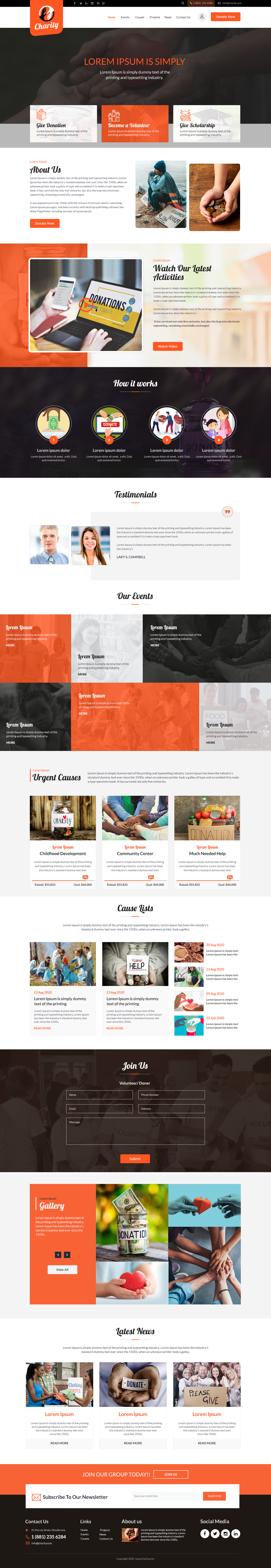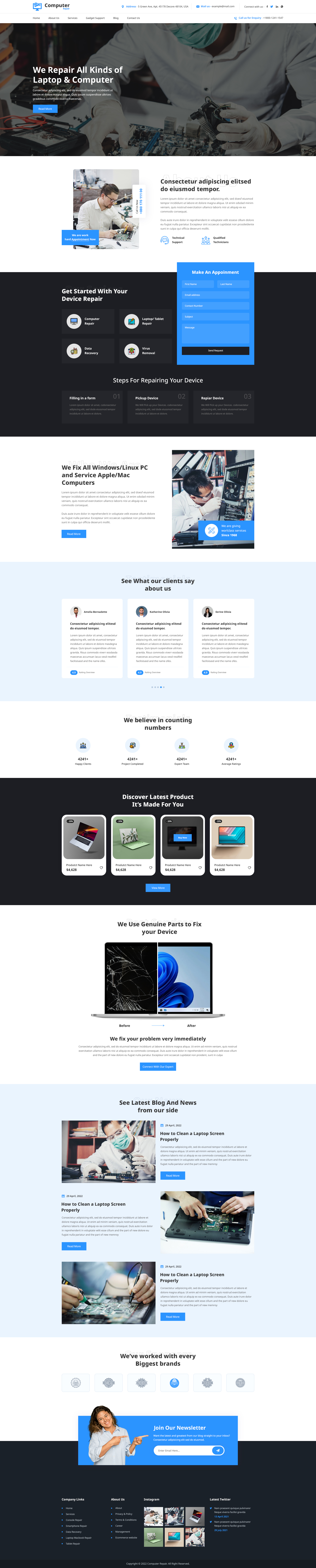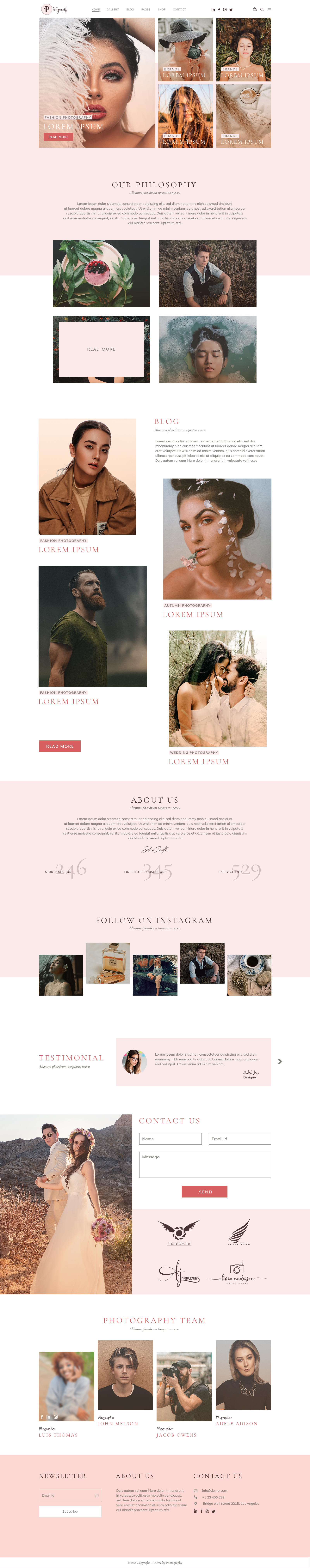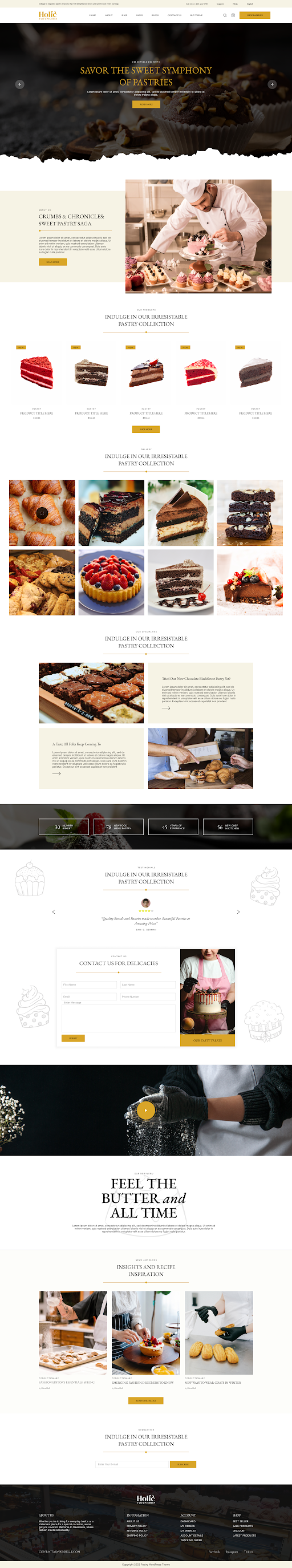Overview:
WordPress plugins let users add features and functions that aren't included in the system by default, improving the functionality of your website.
There is a plugin available for every purpose, including writing improvement, SEO blog post optimization, and analytics analysis. To make things easier for you, we've done the research to help you choose among the various options that are available.
Following is a list of the top WordPress plugins that every marketer should check out, not in any particular order:
- Gravity forms
- WP Forms
- Monster Insights
- All-in-one SEO
- WP Rocket
- Slickplan Importer
- The SEO Framework
- Hustle
- Google XML sitemaps
- Akismet
A few of the best marketers in the business have reviewed these plugins. As well, they'll maintain your WordPress website, and you'll both operate properly.
Must Read : How to Use WordPress to Make a Website: Guide for Beginners
- Gravity forms:
Gravity Forms is a wonderful solution if you want to add intricate and highly adjustable forms to your website. You can create a number of co-forums, polls, tests, surveys, and more using Gravity Forms. You may develop a wide range of intelligent rules and conditions using this plugin.
To prohibit non-business domains like Gmail or, indeed, domains from your rivals, you can, for example, make a rule to restrict the domains that are permitted on your forms. Furthermore, Gravity Forms integrates with Stripe or PayPal, allowing you to accept payments directly from your forms.
One of the most widely used WordPress form builder plugins, WPForms, has more than 1 million active downloads. With the help of this plugin, you can add a variety of custom forms to your website, like contact forms, application forms, polls, surveys, and newsletter subscription forms.
- WP Forms:
The drag-and-drop form builder in WPForms makes creating forms simple. Simply drag and drop the necessary form fields into position. To help you get started even faster, there are more than 300 pre-made form templates available.
Together with these strong features, WPForms also offers a number of others, like smart forms, a number of co-forms, email marketing connections, and payment add-oons. One of the most widely used WordPress form builder plugins, WPForms, has more than 1 million active downloads. With the help of this plugin, you can add a variety of custom forms to your website, like contact forms, application forms, polls, surveys, and newsletter subscription forms.
The drag-and-drop form builder in WPForms makes creating forms simple. Simply drag and drop the necessary form fields into position. To help you get started even faster, there are more than 300 pre-made form templates available. Together with these strong features, WPForms also offers a number of others, like smart forms, a number of co-forms, email marketing connections, and payment add-ons.
- Monster Insights:
Without touching a word of code or paying a developer, users could add Google Analytics to their WordPress website with MonsterInsights. From your WordPress dashboard, you can see reports on your site's analytics that are simple to read. So, you won't need to leave your website or sift through numerous Google Analytics reports to locate the important information you require.
Advanced tracking options include tracking for eCommerce, form conversions, affiliate program clicks, export link clicks, and many more. Both Google Analytics 4 and Universal Analytics (GA3) are compatible with this plugin (GA4). With the dual tracking capability, you can connect to whichever version you're using, or both together.
- All-in-one SEO:
Your WordPress website can be optimized for organic search with the support of All in One SEO. Everyone, from non-technical users to those with coding skills, can use the plugin, regardless of their level of SEO expertise. The SEO audit checklist will scan your entire website for mistakes and offer practical advice for enhancing your SEO and attracting the most visitors. You may also get a detailed analysis of how well your content is optimised with the TruSEO score.
Moreover, the plugin supports both picture XML sitemaps and XML sitemaps. It also offers assistance in other areas, such as Google Analytics and custom post types, which is beneficial for marketers trying to determine the effectiveness of their campaigns or SEO efforts.
- WP Rocket:
WP Rocket makes it simple to increase your website's speed. The plugin provides 80% of recommended practises for web performance right away. Powerful tools are available to help CSS, delete unused CSS, and postpone JavaScript execution, among other things.
The plugin is fantastic because it addresses significant performance concerns and enables time and effort savings.
- Slickplan Importer:
One of the most well-liked website planning tools is Slickplan, which is used by advertisers to plan content and structural sitemaps. Your Slickplan website plan may be easily imported onto your WordPress project using the Slickplan Importer plugin.
Use Slickplan's Sitemap Planner to create and visualise your sitemap to get started. The Content Planner makes it simple to gather content, arrange it, and group it into blocks. After finishing, start importing this information into your WordPress website using the Slickplan Importer plugin. With the Gutenberg page builder, Slickplan works.
- The SEO Framework:
The SEO Framework is a plugin that probably aids users in making wise optimization choices, potentially enhancing search results. The knowledge that the fundamentals are covered will give you comfort.
Every page, post, and phrase on your website may be optimized using its features to make it easier to locate online and more searchable across all social media platforms, including Facebook and Twitter.
- Hustle:
The advertising WordPress plugin Hustle by WPMU DEV includes popups, slide-ins, attachments, and media share buttons.
Embeds are your in-content advertisements or opt-ins, and they can be shown either before or after the content of your post, or both, depending on the built-in settings. The embeds can also be shown in more specific places by using widgets or short codes.
Additionally, there are a variety of targeting choices available for all other kinds of content. All submissions can be kept locally or sent to your CRM or email list using one of the many connector options.
- Google XML Sitemaps:
With the help of Google XML Sitemaps, you can create a customised XML sitemap that will help search engines such as Google, Facebook, and Internet Explorer index your blogs and web pages more effectively. Visitors can then more easily find your blog and retrieve it more effectively.
All custom addresses and every kind of WordPress themes page are accessible with this plugin. This application stands out for its notifications that are delivered to search results each time you produce fresh material. It is marketed as the top WordPress plugin. Around a million active downloads of this plugin have been discovered.
- Akismet:
When a visitor leaves a comment on your blog about the Akismet Web service, the Akismet WordPress plugin looks into it and determines whether or not the comment is spam. This plugin can automatically scan comments and effectively wipe out spam.
The tool's status history allows you to view the condition of the comments. It contains a trash option that purposefully suppresses the majority of harmful spam, which ultimately slows up your website.
You'll be able to manage your website more effectively and advertise your company globally with plugins like these. We really hope that this post was helpful to you in your hunt for the top WordPress plugins.