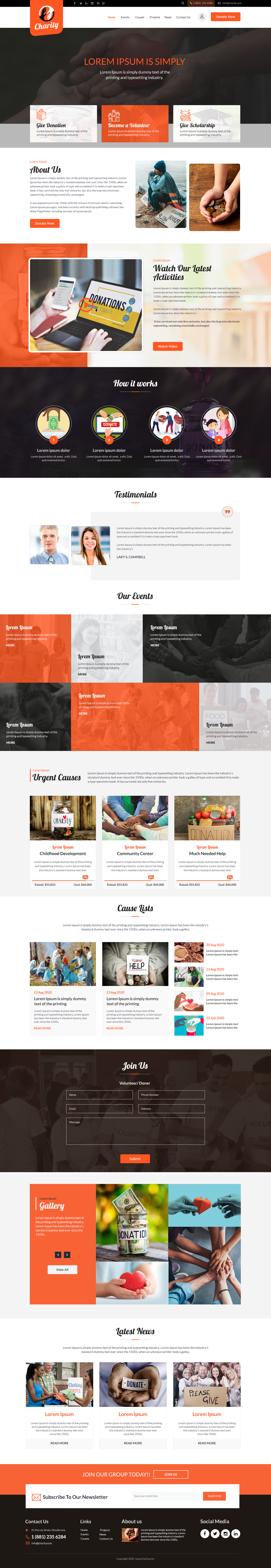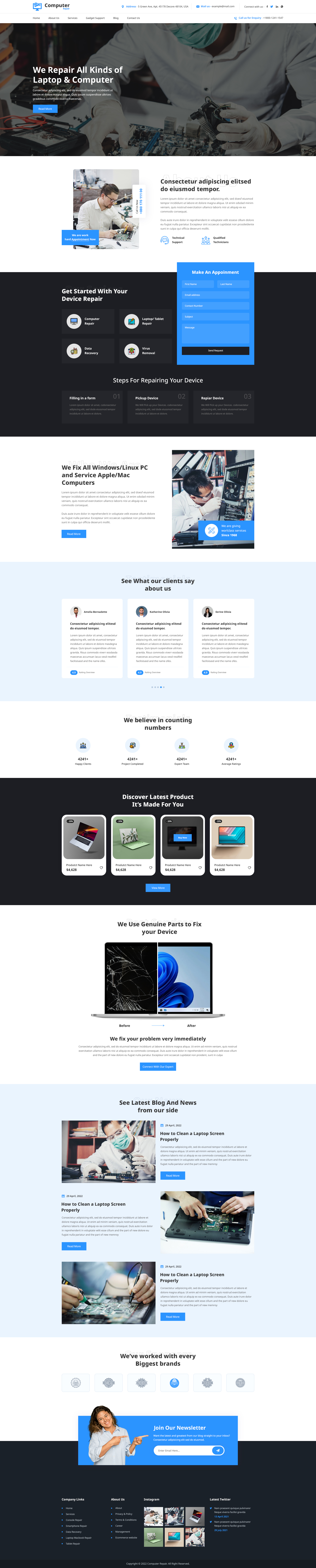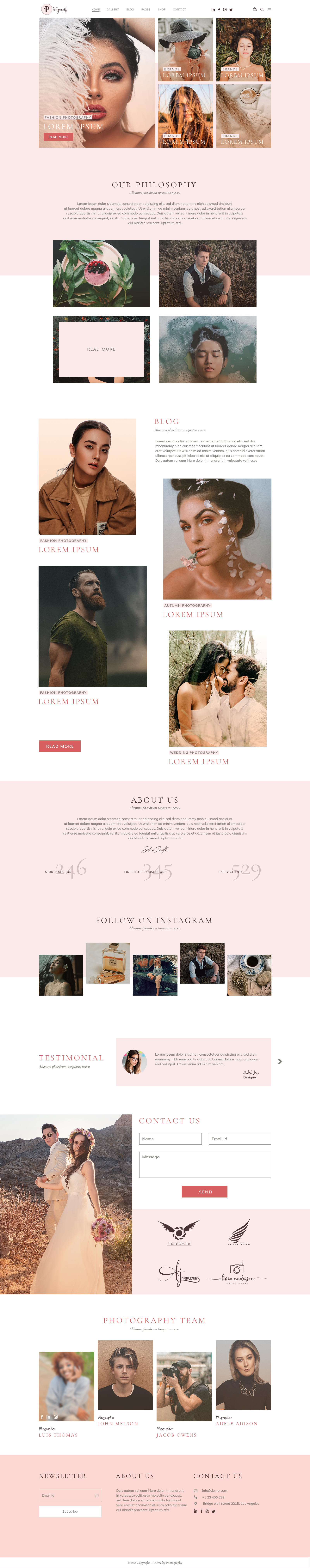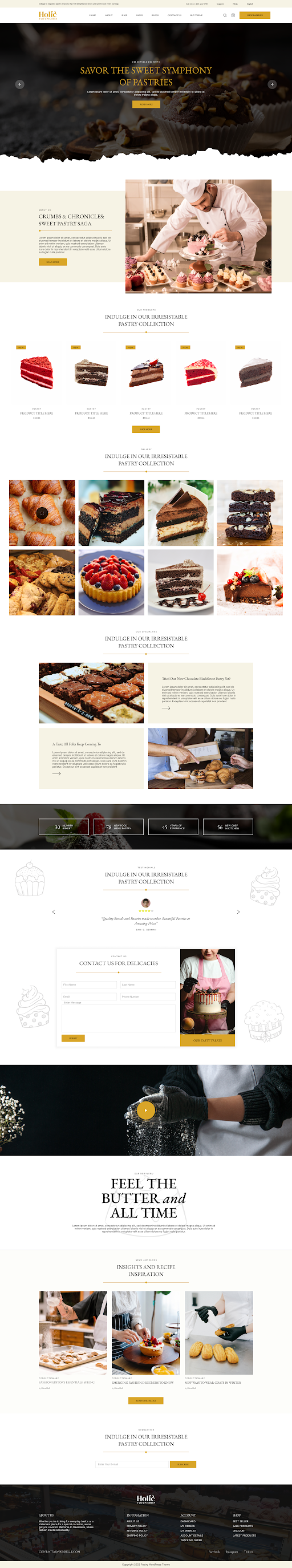If your website isn’t ranking in Google and SEO feels like a foreign language, you’re not alone. Optimizing your WordPress site can feel like navigating a dense jungle without a compass; overwhelming, confusing, and full of pitfalls. The good news? A plugin for SEO in WordPress can act as your co-pilot, simplifying the journey and helping your site climb the search rankings with confidence.
In this guide, we’ll break down everything you need to know to pick the right SEO plugin, why it matters, and how to set it up without headaches. By the end, you’ll have a clear, practical plan to turn your WordPress site into a traffic magnet.
The Core Problem: Why You Need an SEO Companion
WordPress is a fantastic platform, flexible, powerful, and easy to use. But out of the box, it isn’t built to rank perfectly on Google. Think of it like a sports car with no GPS: it has all the power, but without guidance, it might never reach its destination.
This is where a plugin for SEO in WordPress comes in. It bridges the gap between your content and Google’s understanding, helping search engines know what your pages are about. Without it, even the best content can remain invisible.
Some common challenges a plugin solves:
- Technical SEO: Automatically generates XML sitemaps, manages robots.txt, and ensures canonical URLs.
-
On-Page SEO: Helps optimize titles, meta descriptions, headers, and readability.
-
Time-Saving: Automates repetitive tasks like redirects, schema markup, and social sharing optimization.
Even if you’re tempted to choose a fancy design, Free WordPress Themes, or Responsive WordPress Themes, skipping SEO can cost you traffic. The right plugin ensures your site is not only beautiful but discoverable.
Decoding the Must-Have Features in a Top-Rated WordPress SEO Tool
Not all plugins for SEO in WordPress are created equal. Choosing a plugin without knowing what features matter is like buying a car without checking the brakes. Here’s what to look for when evaluating a top-rated SEO extension:
-
XML Sitemap Generation: Helps search engines crawl your site efficiently.
-
Content/Readability Analysis: Provides tips to make your text easier to read and more engaging.
-
Title & Meta Description Optimization: Ensures each page is search-friendly.
-
Schema Markup Support: Adds structured data for rich snippets in search results.
-
Redirections Manager: Handles 301 redirects, preventing broken links from harming your SEO.
-
Canonical URLs: Avoids duplicate content penalties.
-
Social Media Integration: Makes it easy to optimize posts for sharing across platforms.
A plugin with these features becomes your all-in-one SEO companion, guiding you through both the technical and content-focused sides of optimization.
Which Plugin for SEO in WordPress Should You Choose?
Here are the top contenders, each with their own strengths. These plugins can genuinely make SEO manageable and effective.
Rank Math: The Feature-Rich Powerhouse
Rank Math is an all-in-one plugin for SEO in WordPress packed with features. Its AI integration helps you optimize content automatically, while its extensive free options include 404 monitoring, XML sitemaps, and schema support.
Perfect for advanced users or anyone who wants depth without paying for every feature. Its modular setup means you can enable only what you need, keeping your site fast and lean. For those on a budget who still want a professional tool, Rank Math is a solid choice.

Yoast SEO: The Trusted Content Analyst
Yoast SEO is the veteran of WordPress SEO plugins. It’s known for its content and readability “traffic light” system, guiding you with clear signals on what to improve.
Ideal for bloggers and beginners, Yoast simplifies complex SEO tasks without sacrificing quality. Its long-standing reputation also gives peace of mind you’re using a plugin trusted by millions of websites worldwide.

All in One SEO (AIOSEO): Beginner-Friendly & Comprehensive
All in One SEO (AIOSEO) focuses on ease of setup. It offers Local SEO features, automated sitemaps, and a guided experience for small business owners or anyone who prefers a hands-off approach.
This plugin is excellent for users who want robust functionality without a steep learning curve. It’s like having a friendly guide holding your hand through the SEO journey, ensuring you don’t miss critical steps with your plugin for SEO in WordPress.

SEOPress: The Lightweight, Budget-Conscious Contender
SEOPress offers a clean interface and speedy performance, making it ideal for developers or anyone who wants core SEO functionality without bloat.
Affordable and efficient, SEOPress handles sitemaps, schema, and social sharing while staying lightweight. Perfect for those who need a practical, no-nonsense plugin that does the job well without unnecessary extras.

Comparison Table: Top SEO Plugins for WordPress
Here’s a quick glance at the top plugins for SEO in WordPress to help you choose the right one:
|
Plugin |
Best For |
Key Features |
Ease of Use |
Price |
|
Rank Math |
Advanced users & budget-conscious |
AI optimization, 404 monitoring, schema support, modular setup |
Moderate |
Free/ Paid |
|
Yoast SEO |
Beginners & content-focused bloggers |
Readability analysis, traffic light system, automated sitemaps |
Easy |
Free/ Paid |
|
All in One SEO (AIOSEO) |
Small business owners & guided setup |
Local SEO, automated sitemaps, easy setup wizard |
Very Easy |
Free/ Paid |
|
SEOPress |
Developers & lightweight plugin seekers |
Schema, XML sitemaps, social integration, fast performance |
Moderate |
Free/ Paid |
Practical Steps: Switching and Setup Guidance
If you’re switching to a new plugin for SEO in WordPress, here’s a clear roadmap:
-
Backup Your Site: Always start with a full backup. This is your safety net.
-
Deactivate/Delete Old Plugin: Use only one primary SEO plugin to avoid conflicts.
-
Run the Setup Wizard: Most plugins include guided setup; follow it carefully.
-
Verify XML Sitemap: Ensure search engines can crawl your pages properly.
-
Connect to Google Search Console: Monitor performance and indexing.
-
Do an Initial Content Audit: Check titles, meta descriptions, and on-page SEO suggestions.
Following these steps ensures a smooth transition and prevents common setup mistakes.
Common SEO Mistakes Your WordPress Plugin Will Fix (and Why They Matter)
A reliable plugin for SEO in WordPress can automatically fix these common errors:
-
Missing or Poorly Written Meta Tags: Plugins help create optimized titles and descriptions, improving click-through rates.
-
Broken Links/404 Errors: Automatic redirect management keeps users and search engines happy.
-
Lack of Schema Markup: Rich snippets increase visibility and enhance SERP appearance.
- Outdated XML Sitemap: Keeps search engines crawling your site efficiently.
Fixing these mistakes improves not only rankings but also the user experience, keeping visitors on your site longer.
Conclusion: Your SEO Journey Starts Here
Choosing the right SEO plugin for WordPress is like picking the perfect co-pilot for a complex journey. The best plugin doesn’t just check boxes, it guides you, offers actionable advice, and ensures that your content reaches the right audience at the right time. It’s not just about optimization; it’s about creating a strong, sustainable foundation for your website’s growth.
Remember, the “best” plugin isn’t necessarily the most popular, it’s the one that fits your site’s unique needs. Whether you choose Rank Math for its comprehensive features, Yoast for its step-by-step guidance, AIOSEO for its simplicity and ease of use, or SEOPress for its speed and efficiency, the key is to take action now. Each plugin has its strengths, and each can help your website climb higher in search results when used effectively.
Don’t wait for the perfect moment, your WordPress site deserves to be seen by the world. Stop postponing. Install, set up, and start optimizing today. With consistent effort and the right tools, higher traffic, better visibility, and long-term success are well within your reach.
Frequently Asked Questions (FAQs)
1. What is the best plugin for SEO in WordPress?
There isn’t a single “best” plugin; it depends on your needs. Rank Math is feature-rich for advanced users, Yoast SEO is beginner-friendly, AIOSEO is great for guided setup, and SEOPress is lightweight and fast.
2. Can I use more than one SEO plugin at the same time?
No. Using multiple SEO plugins can create conflicts and duplicate features. Stick to one primary SEO plugin for best results.
3. Do free SEO plugins work as well as paid ones?
Yes! Many free versions (like Yoast SEO Free or Rank Math Free) offer powerful tools that cover most SEO needs. Paid versions provide advanced features like WooCommerce support, advanced schema, or priority support.
4. How do I switch from one SEO plugin to another?
- Backup your site.
-
Deactivate and delete the old plugin.
-
Install and run the new plugin’s setup wizard.
-
Verify XML sitemap and connect to Google Search Console.
-
Perform an initial content audit.
5. Will using an SEO plugin guarantee high rankings?
No plugin can guarantee top rankings. SEO plugins simplify optimization, fix common mistakes, and guide best practices. Success also depends on quality content, backlinks, and user experience.
Related Blogs:
- Wordpress website builders
- Top WordPress Plugins For Marketers
- How to Create a Mobile-Friendly WordPress Theme