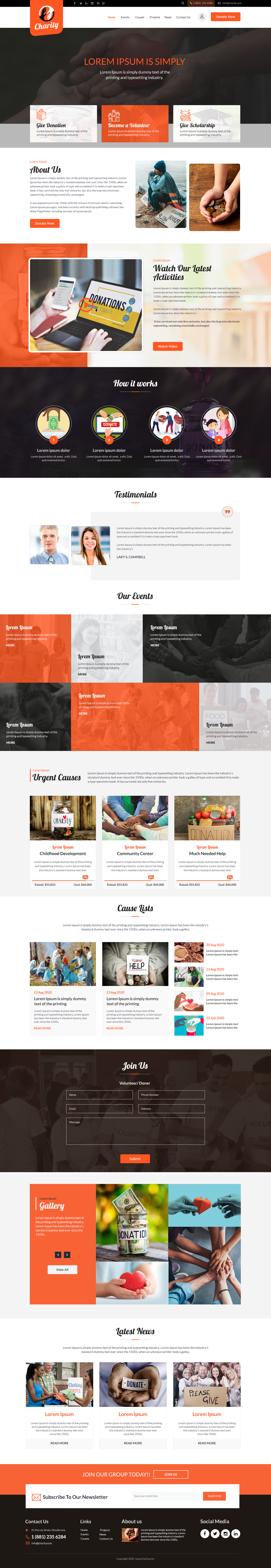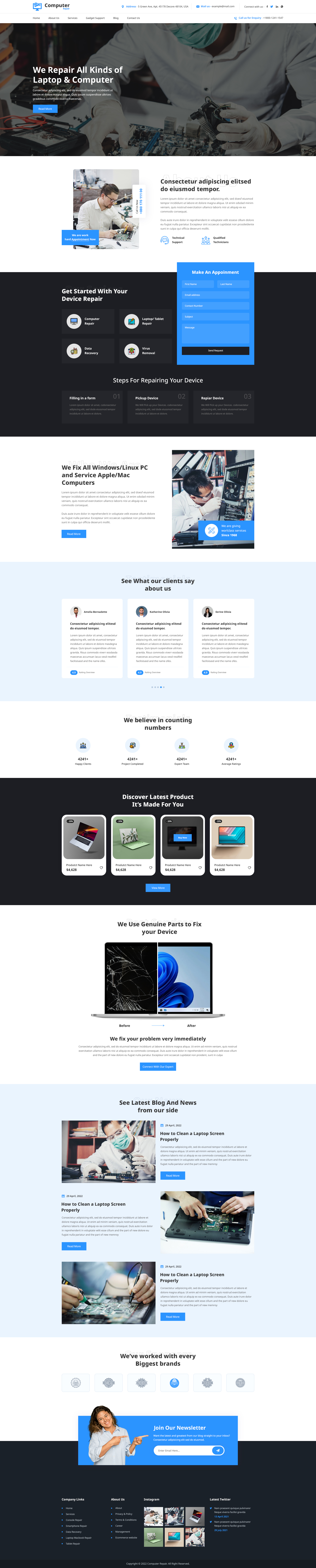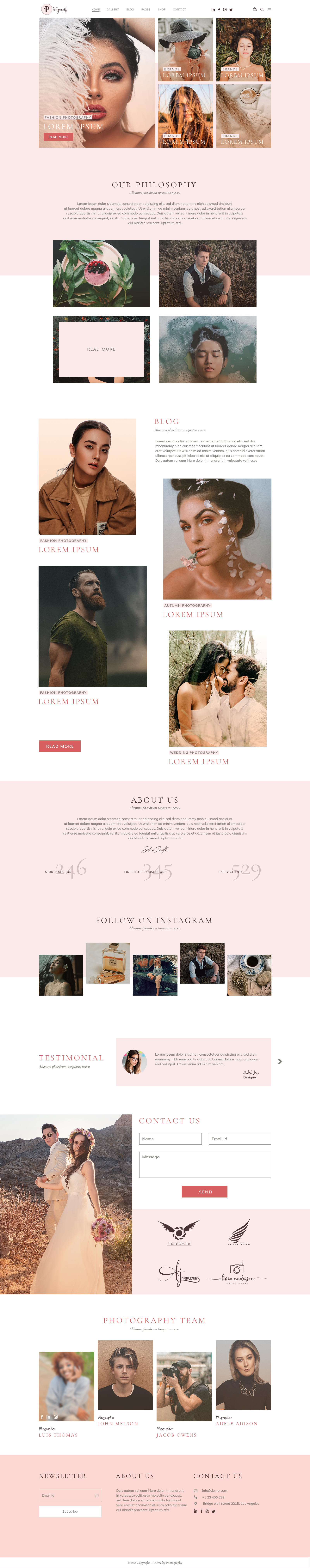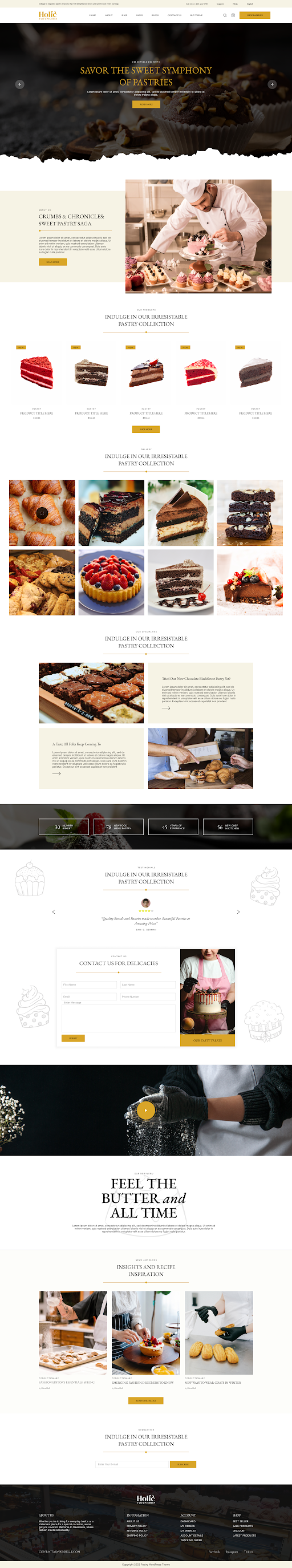An accordion dropdown is a great way to organize and present a large amount of content on your WordPress website in a clean and user-friendly way. It allows users to easily expand and collapse sections of content, making it easy to find the information they need. In this blog post, we will go over how to add an accordion dropdown to your WordPress website.
Easy Steps To Add Accordion
Here are some easy steps to add an accordion using the free accordion plugin.
Install a WordPress Accordion Plugin
The first step to adding an accordion dropdown to your WordPress website is to install a plugin that will allow you to create and customize your accordion. There are several accordion plugins available for WordPress, such as Accordion Shortcode, WP Accordion, and Responsive Accordion and Collapse. Choose the one that best fits your needs and install it on your website.
Create an Accordion
Once the plugin is installed and activated, you will be able to create an accordion by going to the plugin settings page. You can then add sections to your accordion by clicking on the "Add Section" button. Each section will have a title and content that can be edited. You can also customize the appearance of the accordion, such as the font and color, by going to the plugin's settings page.
Add the Accordion to a Page or Post
Once you have created your accordion, you can add it to a page or post by using the shortcode provided by the plugin. Simply copy the shortcode and paste it into the page or post where you want the accordion to appear. You can also add the accordion to a sidebar or footer by using the widget provided by the plugin.
Test and Publish
Before publishing your page or post, make sure to test the accordion to make sure it is working correctly. You can do this by previewing the page or posting in the WordPress editor. Once you are satisfied with the accordion, you can publish your page or post.
In conclusion, adding an accordion dropdown to your WordPress website is a simple process that can greatly enhance the user experience of your website. By using a WordPress accordion plugin, you can easily create and customize your accordion and add it to a page or post. With an accordion dropdown, your website's visitors will be able to easily navigate and find the information they need.
You can also use our Premium WordPress Themes they have inbuilt features for accordion and you won't have to hassle with any plugins for that.