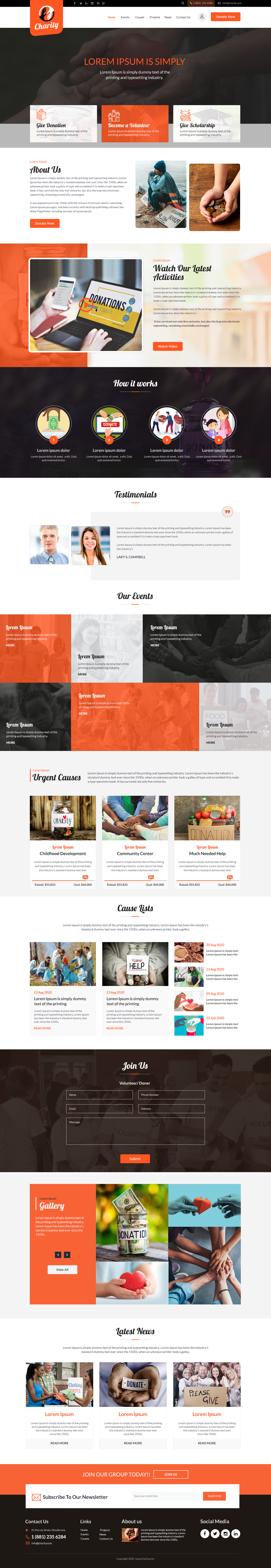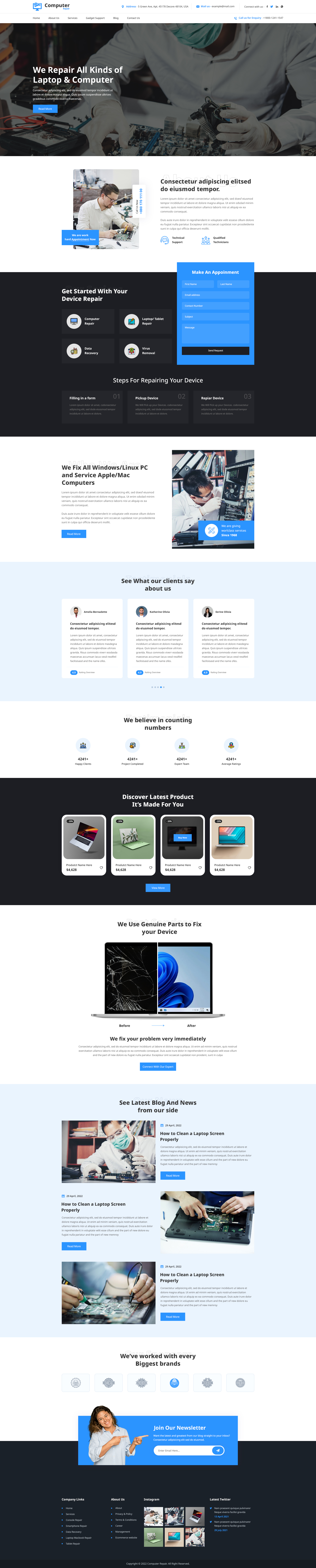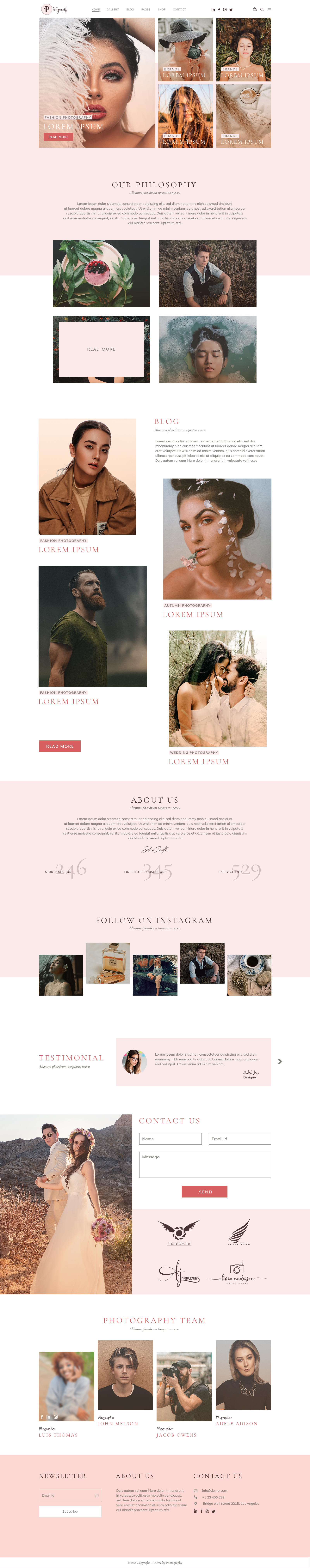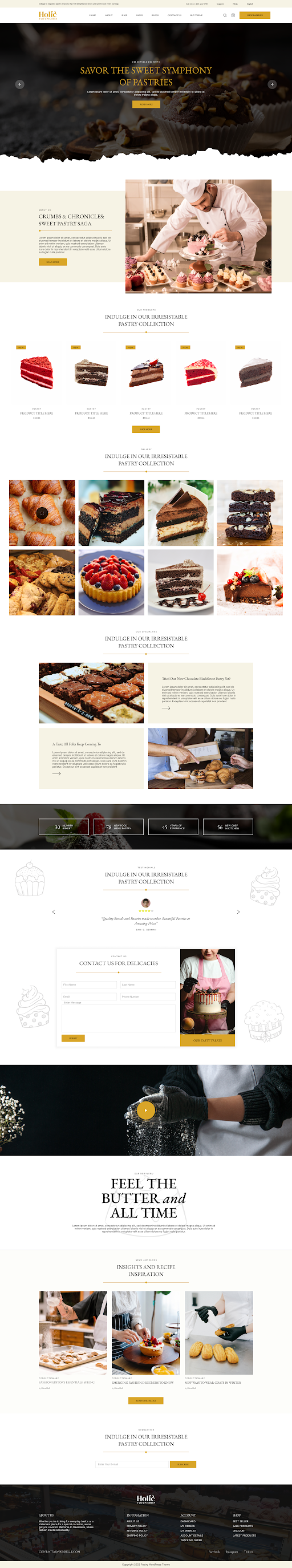This article will discuss the importance of having a mobile-friendly website, teach how to create one using WordPress, and provide connections to the best resources for creating responsive websites.
Overview:
Mobile users represent the majority of business for some advertisers, and even more than 50% of all Google results are made on smartphones. The greatest method to connect, engage, and keep your visitor on your website is to create a mobile-friendly website because this small, useful device is its users' best buddy.
Among the most practical CMSes, with a huge market share, is WordPress. Many eCommerce shops, companies, organisations, and people have chosen WordPress to develop their websites because of its powerful CMS. WordPress offers some strong plugins in addition to a wide selection of themes for optimising your WordPress website. Clearly, website performance is important for a user-friendly experience, and it is especially important for mobile users.
List of contents:
The importance of mobile-friendly websites
How do I create a mobile-friendly WordPress website?
- Launch a mobile-friendly version of your website.
- Consider combining WordPress and Google AMP.
- Use plugins that are mobile-optimised.
- Avoid using Flash.
- consistency of content across desktop and mobile websites
- Make site graphics easier to read.
How can you test your WordPress website to see if it is mobile-friendly?
The importance of mobile-friendly websites:
When more people are now using mobile devices to browse websites rather than conventional desktop PCs, your website must be designed to be accessible on any screen size. Websites must be built with a mobile-friendly design in order to provide a smooth user experience.
Mobile-friendly websites are essential for SEO in addition to improving the user experience. Google radically altered its search engine to prioritise "mobile-friendly" websites starting in 2015. As an outcome, your website will appear higher in the search rankings than those that are hard to read on mobile devices.
In addition to improving your SERP (search engine result pages) ranking, designing a mobile-friendly website will increase user experience and accessibility. But it can hurt your visitors if your website isn't properly capable of displaying on smaller devices.
How to create a mobile-friendly WordPress website:
Listed below are a few techniques you can use to make your WordPress website mobile-friendly:
- Launch a mobile-friendly version of your website:
The very first step in making your WordPress site mobile-friendly is to make it adjust to different screen widths. This is referred to as "responsive design."
The use of responsive design has a number of advantages. The main advantage is having only one site to handle, which is a massive benefit. The adoption of responsive themes allows all users to access the same website, doing away with the need to manage a different mobile version.
This protects your brand while saving time and work. The collection of modern WordPress themes, thankfully, includes responsive functionality. As a result, there is a good chance that you may discover a new theme for your website that has been designed with mobile devices in mind. But make sure to test it carefully.
In the event that your current theme is not yet responsive, you have several options. Of course, it should be the most recent first.Since you used older versions, the developer may have added responsive functionality. If you aren't set on remaining with your current theme, you have the option to make it responsive.
- Take linking WordPress with Google AMP into account:
The term used is Accelerated Mobile Pages.It's an effort supported by Google to cut down on the data necessary to load a webpage on a mobile device. You can see websites with the AMP badge while using Google instant search. One of the main benefits of Google AMP for WordPress is code simplification, which makes Google AMP pages incredibly quick and responsive.
So if you want to quickly make your WordPress site mobile-friendly, AMP is a fantastic option. Additionally, Google AMP for WordPress setup is quite easy. Even with the help of an official AMP plugin, you can achieve this. Developers of this plugin include XWP, Google, and Automattic.
Installation and activation of the AMP plugin are virtually all that is needed. Following that, Google will send AMP content to mobile phone users via your website.
If you're looking for additional options or want more management over how your WordPress AMP material displays, the AMP for WP plugin is a wonderful solution. It improves on the official AMP plugin by adding more design options, the ability to include advertisements, and alternative social sharing icons:
If you're concerned about how your Google AMP WordPress pages may impact your SEO, the following two considerations are imperative:
- Due to the AMP plugin's automated application of rel="canonical" tags to your AMP content, you won't be subject to any duplicate content penalties.
- The Official AMP Plugin and Yoast SEO have strong connections, simplifying SEO.
- Use plugins that are mobile-optimised:
By adding features and functions, WordPress plugins improve the look and experience of websites. Using the correct plugins makes sure that your website plays a great role in improving on mobile devices, as well as giving it improved designs and features like a call to action or widget button. It gives you the option of displaying effectively across all screen sizes or disabling specific parts on smaller screens.
- Flash should be avoided:
Your website will load more slowly with Flash, which will affect SEO and the customer experience. It is fundamentally incompatible with mobile devices and can cause a page to load slower. Your website can become more flexible and mobile-friendly by replacing HTML5 and CSS.
- Consistency of content across desktop and mobile websites:
If your mobile website has less content than your desktop site, Google's mobile-first ranking will cause your site to drop visitors. So, make sure that your desktop and mobile websites have comparable informative titles, meta descriptions, and data structures. For both mobile and desktop, Google suggests utilising the very same text, media files, captions, and emotive title tags.
But what if your desktop website contains a lot of content, but the small screen of a mobile device can't support it?
Remove nothing from the website. So, be more creative when it comes to mobile-friendly design by using layouts, drop-down menus, or tabs. Test your website to ensure that it meets this requirement. The next step is to use a mobile-friendly website checker to confirm if the website is responsive.
- Make site graphics easier to read:
A website's valuable space may be used up by large image files or an unlimited supply of graphics, which would take away from the text's overall message. Additionally, photos and graphics contribute significantly to slower page loads, hurting the experience for users on your mobile websites. Choose the most-latest versions of WordPress and WordPress themes so that your websites instantly deliver the smallest images and graphics based on screen resolution and device specifications.
WordPress websites can be made faster by utilising JavaScript's Lazy Loading of Images feature, which loads images on a page only when necessary. This can speed up page loading without causing the page size to decrease.
How can you test your WordPress website to see if it is mobile-friendly?
Even if your website looks great on one mobile device, it might not on another. Testing on a variety of devices is essential for increasing a website's mobile friendliness because different mobile devices have different screen sizes and resolutions. If you want to have a wider choice you should go for the WordPress theme Bundle.